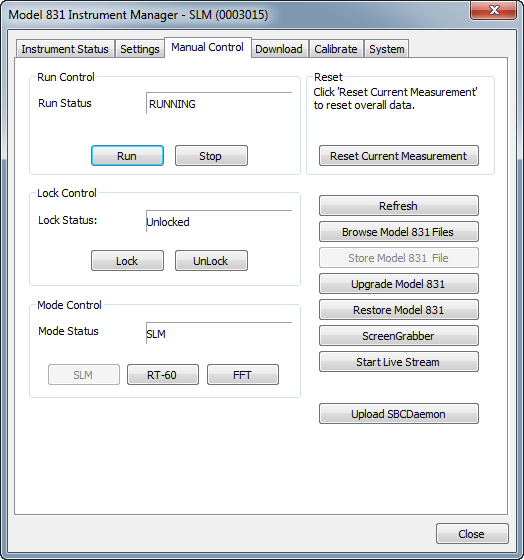Main Menu
- Home
- Products
- Applications
- Product Support
- Service
- Learn
- About Us
- Contact Us
1 What is the difference between the 831-INT and 831-INT-ET?
The 831-INT has the following summary features:
In addition to the 831-INT features, the 831-INT-ET adds network communications capability to the 831 SLM, by adding the following features:
· Embedded Single Board Computer (SBC).
· Single RJ45 Ethernet connector.
· Additional USB Ports A and B (as part of SBC). Connect USB Port B to the 831 SLM’s USB port.
· Ethernet connection enables faster connection speeds, real-time streaming of data, and also remote firmware upgrade.
For more information please refer to the I831.04 831-INT/831-INT-ET Technical Reference Manual.
2 What are the differences between the various revisions?
Differences between the various revisions of the 831-INT/831-INT-ET are listed below in Table 1. Features not listed in the table are common to all versions.
Table 1. Differences between various 831-INT/831-INT-ET Revisions
1 The system will power off when the battery voltage falls to the external power shut-off voltage as set in the Model 831 (default=10.8 volts), and will power up when the battery voltage returns to 11.6 - 12.3 volts.
2 The system will power off when the battery voltage falls to the external power shut-off voltage as set in the Model 831 (default=10.8 volts), and will power up when the battery voltage returns to 12.5 volts for at least 2 minutes.
3 The system status LED has enhanced functionality.
3 New features introduced in Revision G
The 831-INT(-ET) has been enhanced to provide improved protection to vulnerable Flash Memory chips along with the addition of other feature.
To take full advantage of the new 831-INT-ET features, use Model 831 firmware V2.2 or later.
Feature Summary:
- The watchdog for the single board computer in an 831-INT-ET and the 831 are now independent. If the SBC fails and requires a watchdog reset, the 831 will no longer be rebooted but will remain operational
- SBC power on time has been shortened
- The system status LED (Mains Status) has been enhanced to show the following information
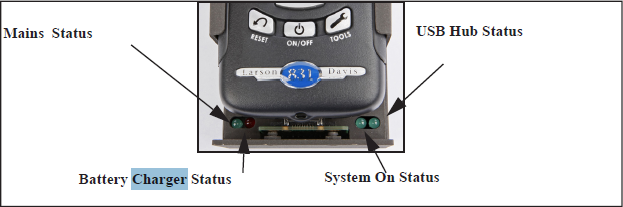
- The Battery Charger Status LED has been enhanced and the LED will blink fast when there is a fault, either a thermistor fault or no battery found
- The threshold for system power on when battery is recharged is now 12.5V for at least 2 minutes
4 What is required to replace an 831-INT rev A in an EPS031 or EPS032 system with a later revision?
The enclosure for 831-INT/831-INT-ET became 1/8” thicker after revision A. Because of this size difference, the two mounting brackets below must be ordered and replaced when updating from a revision A 831-INT:
Replacing these brackets in an EPS031/EPS032 system involves removing all the equipment from the box to gain access to the back plane of the EPS031/EPS032. It’s estimated this procedure will take 30 to 60 minutes to perform.
The above procedure is not necessary for newer EPS031/EPS032 systems as they already come with the modified M831.56 and M831.57 brackets installed.
5 Is my 831-INT rev A or 831-INT/831-INT-ET rev B repairable?
If an 831-INT rev A or 831-INT/831-INT-ET rev B cannot be repaired the entire unit will be replaced using later revision product. If a revision A 831-INT is replaced, the M831.56 and M831.57 brackets will also require replacement if used in the system. If a revision B 831-INT(-ET) is replaced, then only the M831.56 rotating bracket may need to be replaced.
6 How do I upgrade firmware in an 831-INT-ET?
a) Check 831-INT-ET firmware revision using SLM Utility G3
b) 831-INT-ET firmware version is prior to version 2.2, the upgrade is made by replacing the SDflash chip that is inside the 831-INT-ET. This can be done in the field and requires about 5 minutes and a Phillips screwdriver 
a. Request a new chip from Larson Davis by contacting customer support
b. Remove the screw for mounting the 831
c. Using a Phillips screwdriver, remove the 4 screws from the top of the 831-INT-ET and remove the top cover

d. After removing the top cover, the U-shaped metal piece will lift off over the connectors exposing the circuit board. Use proper grounding techniques to avoid static discharge to the circuit board or any component on the board. Static discharge can cause permanent damage.
e. Locate the chip carrier and slide the lid back (direction of arrow) slightly to release the chip
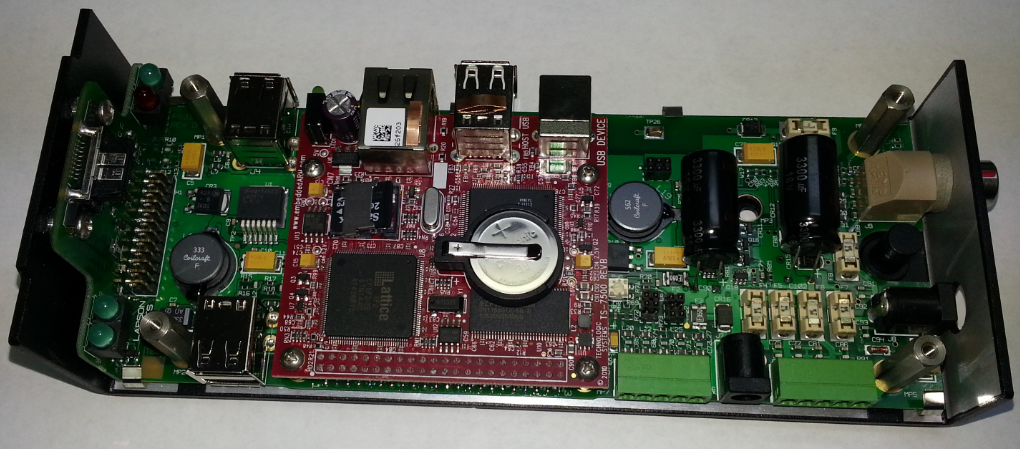
f. Remove the old chip and insert the new chip in the lid, push down the lid and slide forward to lock the chip.
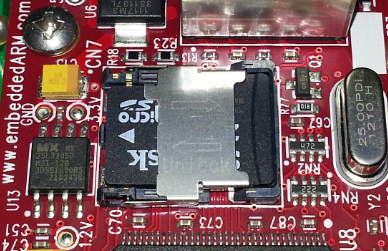
g. Reassemble the system
c. 831-INT-ET firmware version 2.2 or later then SLM Utility G3 can be used to load new firmware.